1. 개요
보통 회원 가입 시 아이디와 비밀번호 등을 입력 받습니다. 만약 아이디를 입력하기 위해 입력 폼을 클릭하고 입력이 끝난 뒤에는 다시 비밀번호 칸을 클릭하면 사용성이 떨어집니다.
입력이 끝난 후 바로 다음 칸으로 이동할 수 있도록 사용성을 개선해보겠습니다.
2. 사용성 개선하기
기존의 코드는 다음과 같습니다.
<InputField
caption={'아이디'}
placeholder={'teamfolio'}
error={login.errors.id}
touched={login.touched.id}
{...login.getTextInputProps('id')}
/>
<InputField
caption={'닉네임'}
placeholder={'홍길동'}
error={login.errors.nickname}
touched={login.touched.nickname}
{...login.getTextInputProps('nickname')}
/>
TypeScript
복사
방법은 간단합니다. useRef 훅을 사용해서 컴포넌트를 참조하고 입력이 끝나면 해당 컴포넌트로 focus()를 옮겨줍니다.
const nicknameRef = useRef<TextInput | null>(null);
const dateRef = useRef<TextInput | null>(null);
<InputField
caption={'아이디'}
placeholder={'teamfolio'}
error={login.errors.id}
touched={login.touched.id}
returnKeyType="next"
blurOnSubmit={false}
onSubmitEditing={() => nicknameRef.current?.focus()}
{...login.getTextInputProps('id')}
/>
<InputField
ref = {nicknameRef}
caption={'닉네임'}
placeholder={'홍길동'}
error={login.errors.nickname}
touched={login.touched.nickname}
onSubmitEditing={() => dateRef.current?.focus()}
returnKeyType="next"
{...login.getTextInputProps('nickname')}
/>
TypeScript
복사
3. ForwardRef
단, 문제가 있습니다. InputField 안에서 내부적으로도 ref를 사용하고 있습니다.
InputField는 커스텀 컴포넌트로 <TextInput> 이외에도 오류 메세지를 표현하는<Text>등을 <View>로 묶고 있습니다.
InputField 내에서 useRef는 해당 View를 클릭하면 TextInput을 클릭한 것과 동일한 효과를 보여주기 위해서 innerRef를 사용하고 있습니다.
파라미터로 넘겨주는 ref와 내부적으로 정의한 innerRef를 같이 사용하는 방법을 알아보기 위해서는 forwardRef에 대해 알아야 합니다.
3-1. forwardRef란?
공식 문서에 따르면 부모 컴포넌트가 자식 DOM에 접근할 때 forwardRef를 사용합니다.
하지만 위의 경우도 있는데, 자식 컴포넌트가 여러 개의 DOM 요소를 가지고 있을 때, 그리고 그 중 하나를 부모가 제어해야할 때도 forwardRef를 사용합니다.
ForwardRef를 사용하면 기존의 코드를 변경해야 합니다.
const InputField =
forwardRef(
({disabled, caption, error, touched, onPress, ...props}: InputFieldProps,
ref?:ForwardedRef<TextInput>) => {
...
}
TypeScript
복사
이렇게 함수 형으로 만들어줍니다.
또한, 유틸 함수를 사용해서 ref를 병합해줘야 합니다.
<TextInput
ref={ref? mergeRefs(innerRef,ref) : innerRef}
...
TypeScript
복사
function mergeRefs<T>(...refs: ForwardedRef<T>[]) {
return (node: T) => {
refs.forEach(ref => {
if (typeof ref === 'function') {
ref(node)
} else if (ref) {
ref.current = node
}
})
}
}
TypeScript
복사
주요 요소:
1.
ForwardedRef<T>[]:
•
이 함수는 가변 인자로 ForwardedRef<T> 타입의 배열을 받습니다. ForwardedRef<T>는 React에서 ref를 전달받을 때 사용되는 타입입니다. 이 타입은 함수형 ref(callback ref) 또는 ref 객체(React.RefObject<T>)가 될 수 있습니다.
•
함수형 ref: (instance: T | null) => void
•
ref 객체: { current: T | null }
2.
node: T:
•
이 node는 React의 컴포넌트에서 ref가 가리키는 DOM 요소나 컴포넌트 인스턴스입니다. 예를 들어, TextInput의 ref로 전달된 경우, node는 해당 TextInput DOM 요소가 됩니다.
3.
refs.forEach(ref => {...}):
•
이 부분은 전달받은 여러 ref에 대해 각각 처리합니다.
4.
typeof ref === 'function':
•
만약 ref가 함수형 ref인 경우, ref(node)를 호출하여 node를 전달합니다. 이때 node는 해당 DOM 요소 또는 컴포넌트 인스턴스입니다.
5.
ref.current = node:
•
만약 ref가 ref 객체(React.RefObject<T>)인 경우, ref.current에 node를 할당합니다. 이를 통해 ref 객체가 가리키는 실제 DOM 요소나 컴포넌트 인스턴스가 node로 설정됩니다.